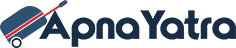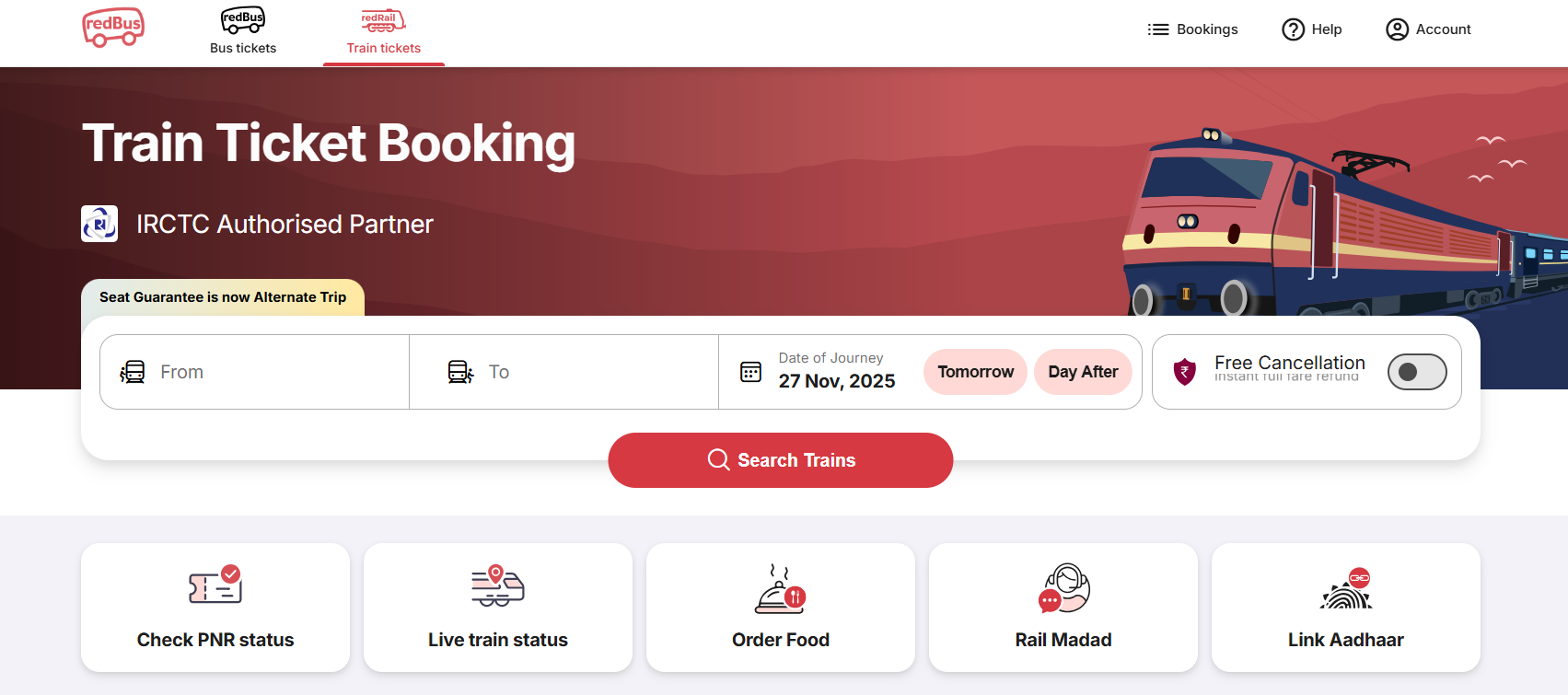
If you’ve ever tried to book a train ticket on the IRCTC website only to get stuck at the login page, you’re not alone. Every day, thousands of travellers in India face login failures, OTP delays, or session timeouts when trying to secure seats—especially during Tatkal hours. And in a country where millions depend on Indian Railways for daily travel, these few minutes of delay can mean the difference between getting a confirmed railway ticket or being wait-listed.
Whether you’re a frequent traveller or someone planning your first journey online, understanding how the IRCTC login works and knowing how to fix common problems can save you both time and frustration.
Understanding IRCTC Login: How It Works and Why It’s Crucial
The IRCTC ticket booking operates one of the busiest online booking systems in Asia. Every day, more than 10 lakh (1 million+) users log in to check train availability, plan journeys, or book seats. During peak times such as Tatkal (10 AM for AC classes and 11 AM for sleeper classes), the portal handles tens of thousands of concurrent users.
When you log in, IRCTC’s system verifies your user ID, password, and CAPTCHA to ensure security. OTP-based authentication adds another layer of protection against bots and unauthorised access. While these steps are essential for safety, they can sometimes slow you down or cause login errors if there’s high traffic or a network issue.
Step-by-Step Login Guide: Simple, No-Jargon Process for Smooth Access
If you’re logging into IRCTC on your desktop or mobile browser, follow these clear steps for a seamless experience:
- Go to the official IRCTC website – www.irctc.co.in.
- Click “Login” in the top right corner.
- Enter your credentials: username, password, and CAPTCHA.
- Wait for OTP verification (if applicable). Enter the code sent to your registered mobile or email.
- Once logged in, you’ll land on the dashboard, where you can check train schedules, fares, and seat availability.
For faster access, ensure your internet connection is stable, and use an updated browser like Chrome or Edge. Avoid opening multiple IRCTC tabs at once—it can sometimes trigger a session timeout.
IRCTC Ticket Booking Simplified: From Login to Confirmed Ticket
Once you’re inside, booking a train ticket is straightforward. Here’s how you can go from login to confirmed ticket in just a few minutes:
| Step | Action | Tip |
| 1 | Enter source and destination stations | Use station codes (e.g., NDLS for New Delhi) for quicker search |
| 2 | Select the date of the journey | Plan early, especially during festival seasons |
| 3 | Choose a train and a class | Check availability in “AC 3-tier,” “Sleeper,” or “Chair Car” |
| 4 | Review fares | Dynamic pricing applies to premium trains |
| 5 | Add passenger details | Save frequent passengers in your profile |
| 6 | Proceed to payment | Use UPI, cards, or IRCTC eWallet for quicker checkout |
| 7 | Confirm booking | Download the e-ticket or check it on the IRCTC app |
If you prefer a smoother experience, you can also check train schedules or availability through redRail Train Tickets, which integrates IRCTC data and allows users to search without login hassles.
Read Also: How to Reach Ram Mandir Ayodhya
Common IRCTC Login Problems and How to Fix Them
Here are the most frequent issues users face and how you can resolve them:
| Problem | Cause | Solution |
| Incorrect Username/Password | Typo or forgotten credentials | Use the “Forgot Password” link and reset via OTP |
| Captcha Not Loading | Browser cache or slow internet | Clear cache, refresh the page, or try incognito mode |
| OTP Delay or Non-Receipt | Server congestion or network delay | Switch to an alternate network or wait 2–3 minutes before retrying |
| Account Locked | Multiple failed login attempts | Wait 5–10 minutes and retry, or contact IRCTC customer care |
| Session Timeout | Multiple tabs or inactivity | Keep one tab open, and complete the login within a minute |
If all else fails, IRCTC’s customer service (139) or email support can help reset or unlock your account.
Smart Booking Tips: How to Beat the Tatkal Rush
Booking Tatkal tickets can feel like a digital race. The window opens at 10 AM (AC) and 11 AM (Sleeper) sharp, and seats fill up within minutes. Here’s how you can improve your odds:
- Log in 5 minutes early. Stay on the dashboard before booking opens.
- Pre-fill passenger details. Save them under “My Profile” to skip manual typing.
- Use fast payment modes. IRCTC eWallet or UPI ensures minimal delays.
- Avoid reloading the page. Use the “Plan My Journey” button instead.
- Check alternative trains or nearby stations. Sometimes, smaller stations have available seats when the main ones don’t.
- Keep your internet connection strong. Even a two-second lag can change the outcome.
During Tatkal, IRCTC’s system may handle over 20,000 bookings per minute, which explains why delays and login hiccups are common. A quick workaround is to search train availability beforehand on redRail, where IRCTC-linked schedules are visible without login.
Final Take: Making Train Travel Stress-Free
Getting locked out of your IRCTC account right before booking can be frustrating, but most login problems have simple fixes—clearing cache, resetting passwords, or waiting out temporary server overloads. The key is preparation: log in early, keep your credentials handy, and use faster payment methods to speed through checkout.
Once you understand how the system behaves during peak hours, you’ll find it easier to book tickets with minimal stress. The goal isn’t just to log in, but to book smarter and travel smoother every single time.